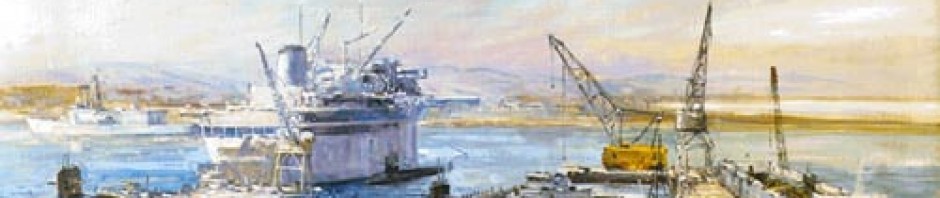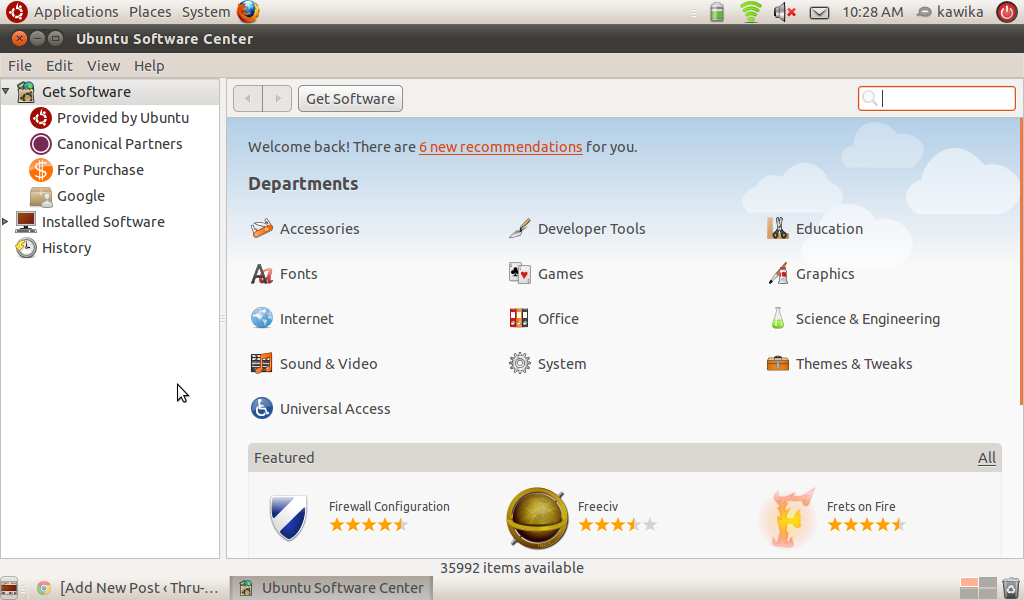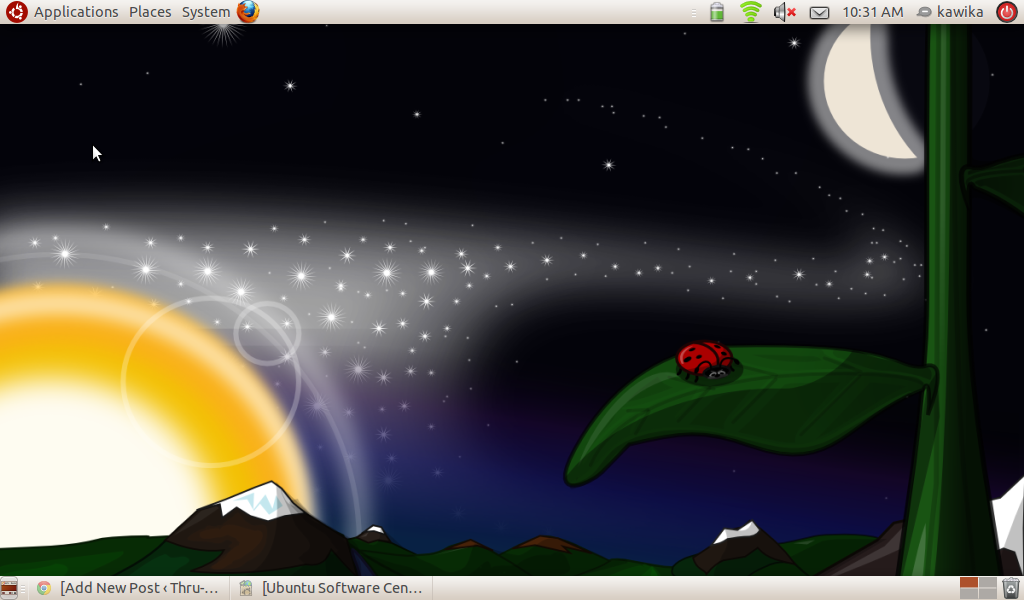I have a licensed copy of Windows XP for my HP 1000 netbook but it has not been installed for many months. Rather than use Microsoft, Joe and I have been using Linux operating systems. My first was Ubuntu, which is a very easy to use application and it is free. It includes a free software store similar to what comes with the IPODs.
Browsing at the free applications store I noticed this education package. And it looked interesting so I selected it to be installed. Now when the computer starts up it indicates that something called Edubuntu is running. http://www.edubuntu.org/ The Edubuntu changed the whole look of the operating system and installed quite a few free educational games and programs that kids would really like.
Son Joe has a blog all about Linux, there are quite a few different flavors, mostly free. Joe’s blog address is http://www.yearoflinux.com/
There may be a few programs that you will need a windows machine to run but if all you want to do is browse the internet, maybe need a word processor and spreadsheet, all those programs are free on Ubuntu. They work very well, the open office applications produce documents that can be opened and edited with the Windows office applications.
If you are still running Microsoft give Ubuntu a try. It is free!
Ubuntu can be installed along side Windows and you can choose which to run when you start up the computer. Or you can run it from a bootable CD or a thumbdrive. It is great for older machines that may not have enough memory or hard drive space to run Windows very well.