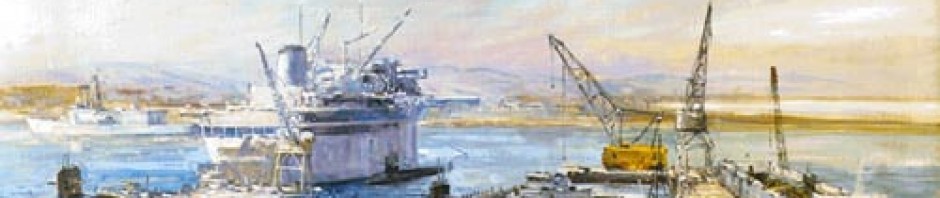General Method:
To repair a circuit or device without technical data, you have to know a lot. It helps to be familiar with block diagrams of whatever it is you are troubleshooting. It does not need to be a block diagram for that specific model. For example a block diagram from Wikipedia would help you trouble shoot any radio. Generic diagrams are better than none at all. If you know basically how it works you can narrow down the possibilities and then apply some special techniques listed below.
Most likely faults:
At the top of the list is always the power supply. Test the power supply voltage. It may be labeled on the board what it should be. Or if the power supply is a battery or a detachable “wall wort” type try to substitute a known good battery or power supply.
Visual and audio clues.
Use your senses before you use your test equipment. Look for poor soldering or deteriorated solder joints. Especially in high current circuits such as an electronic load or a large DC power supply. I have seen cases where the circuit heated up so much that the solder melted away and left the component lead rattling around in the through board hole. It was a big power supply and under load it made a weird singing noise.
Look for burned components. Look for easy to check items such as soldered in fuses. Look for broken wires.
Picked up a Dranetz 4400 late one Friday night. Boss wants it fixed for an order on Monday. Now there is no technical data or schematic available outside of Dranetz. Everything is a big secret with that brand. Previous tech wrote that the “A” current input does not work. Open it up, looking at the wires leading from the “A” current input connector to the circuit board they look ok. But they go through a ferrite bead and the bead is double sticky taped down to the board on top of where the wires connect. Carefully prying loose the bead a broken black wire is revealed. I am the third person to open this $9000 used asset. It has been sitting for a year, unused, because of a broken wire hidden under the ferrite bead.
As the equipment starts up certain indicator lamps may light and go out. Be familiar with the normal symptoms or observe a known good and see if all the indications are correct. Listen for the fan noise. One time the fault turned out to be the voltage set for 220v and the power supply was plugged in to 120. The clue was the fan noise which was too low to be normal. Measuring the voltages near the source input it was noted that they were half what they should be. Turns out there is a little card that you turn over and plug back in to set the voltage.
Comparison to known good
Substitution: If you have one that works, and one that does not, it makes sense to use the known good to trouble shoot the failed unit. Take comparative measurements or swap parts until you get it working.
The Navy actually had a kit for each crypto unit full of spare boards and since no one was really allowed to know how the thing worked the technique was simply to swap cards until it worked again. This works great as long as the cards in the spares kit are good. Killing someone for mixing failed parts in with the “good” spares is most certainly justifiable.
I fixed a Tek arbitrary waveform generator one time. Had one that was dead. Tech before me had followed the troubleshooting tree to an inconclusive ending. Now this is a $50000 piece of gear. Any little part of it that I order is going to be really expensive. I have to be very sure. I used a know good unit and moved parts to narrow the possibilities down and order the correct part to fix it.
The Octopus/ Tracker
The Huntron Tracker is a great tool to compare a circuit or component that works to one that is suspect. This deserves its own chapter. Basically the way it works is you have an xy display such that different circuit attributes will generate different shapes. A short shows up as a vertical line, an open is a horizontal line. Capacitors cause a round or oval shape. A semiconductor junction makes a line with a zig zag in it or an L shape.
Integrated Circuit Data Sheets
The numbers on an integrated circuit can lead you to a data sheet. And the data sheet has a pin out. A pin out can be almost as good as a schematic. You can identify and check the inputs and outputs and power input.
Special Circumstances
Ok when cool, trouble when warm. Use freeze spray to identify a single component causing a heat related problem. Wrap the gear in a plastic bag to cause the fault to re-occur.
Blows Fuses (t-shoot de-energized) Use the tracker to compare suspect circuits to known good. Use your senses to notice visual or olafactoral clues. Is that a new word?
Component testing: Test components with test equipment when possible. Remove components from the circuit if necessary to be sure. Build special test circuits to test components such as crystals that can not be tested any other way.
Unusual Methods:
During high school I was an intern at an office machine repair shop. Mostly they repaired adding machines. The technique used was to remove the circuit board from the case. Put it in a vise. Then melt new solder starting from the top all the way down such that all the solder joints on the entire board were remelted with fresh solder. It worked, most of the time. With modern boards the possibility of bridging a run would be higher since everything is smaller and the runs are closer together.